Overview :
Command line arguments (also known as positional parameters) are the arguments specified at the command prompt with a command or script to be executed. The locations at the command prompt of the arguments as well as the location of the command, or the script itself, are stored in corresponding variables. These variables are special shell variables. Below picture will help you understand them.
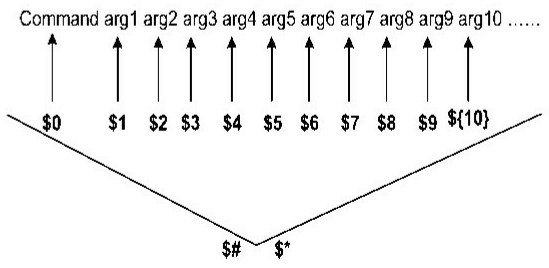
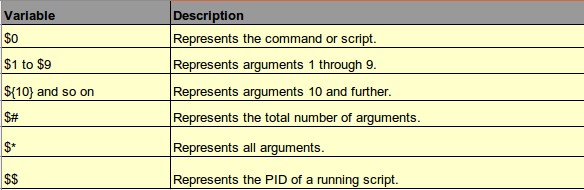
Let’s create a shell script with name “command_line_agruments.sh”, it will show the command line argruments that were supplied and count number of agruments, value of first argument and Process ID (PID) of the Script.
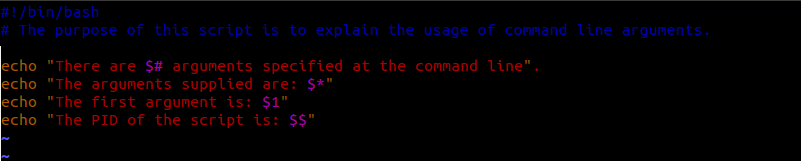
Assign Executable permissions to the Script
Now execute the scripts with command line argruments
Shifting Command Line Arguments
The shift command is used to move command line arguments one position to the left. During this move, the first argument is lost. “command_line_agruments.sh” script below uses the shift command:
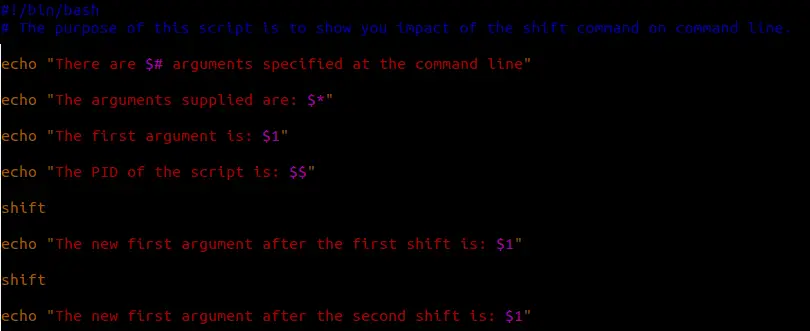
Now Execute the Script again.
Multiple shifts in a single attempt may be performed by furnishing the desired number of shifts to the shift command as an argument.
No comments:
Post a Comment